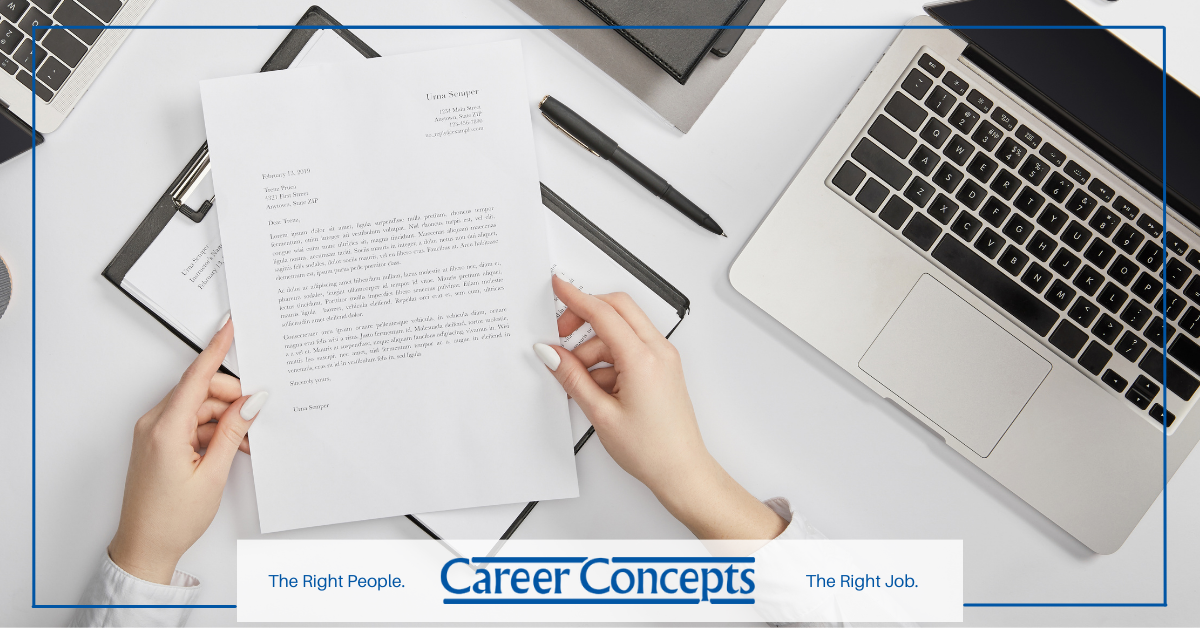Hidden Dangers: 10 Ways to Avoid Common Hazards in the Office
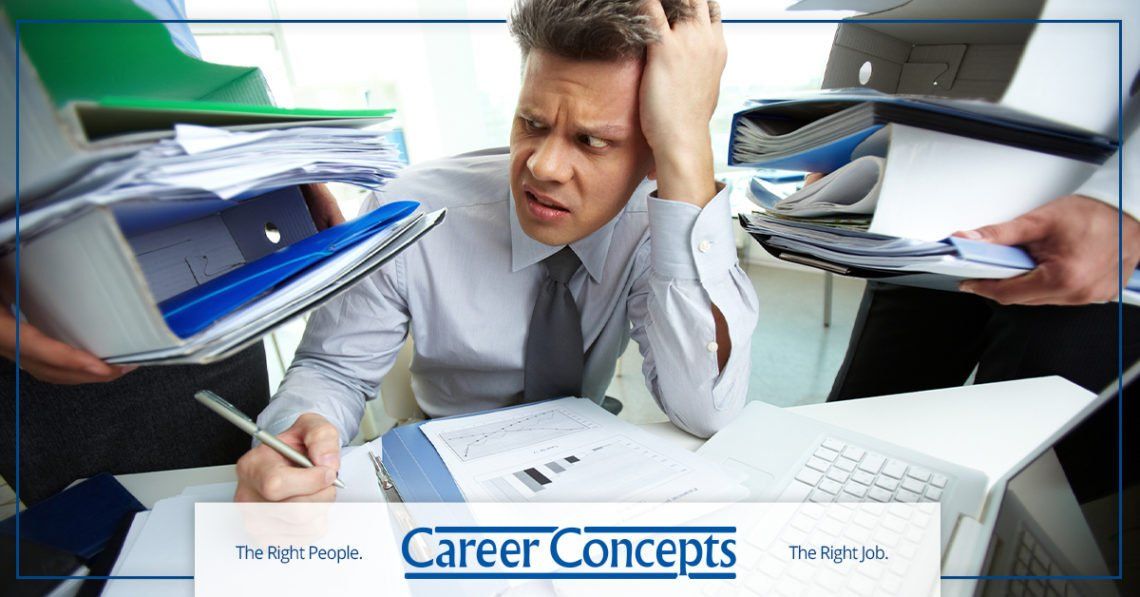
When we think of on-the-job safety, we typically think of safety at massive manufacturing or industrial operations. However, the humble office still contains many health hazards.
More and more, researchers are finding serious health risks associated with office work. In particular, sitting for prolonged, extended periods has been linked to significant negative cardiovascular health impacts.
Below are 10 ways office workers can avoid the common hazards found in their workplace.
1) Good Housekeeping
Slips, trips and falls are the biggest causes of office injuries, but they can be easily addressed through good housekeeping.
Make sure all office equipment and supplies are safely kept in out of the way until they are needed. Electrical cords across or near walkways are a tripping hazard, but they’re also an electrical hazard.
2) Use Non-Skid Carpeting
Carpeting and other skid-resistant measures can be very effective at reducing slips, trips and falls. Tile and other flooring can become slippery, especially when wet. Non-skid measures are most useful at entranceways, where shoes may be bringing in rain or snow.
3) Stack Safely
Correct storage of heavy objects also helps minimize office injuries. Store heavy items as close to the floor as possible, and don’t exceed the capacity of shelves or storage units.
4) Custom Workstations
Chairs, desks, monitor stands and other workstation equipment ought to be adjustable to be able to support the widest range of staff members. Present a range of choices to your employees. Although organizations may be hesitant to cover the cost of ergonomic equipment, the price of legal claims that come from not having ergonomic gear can easily be much higher.
5) Ergonomics Training
Supplying adjustable office equipment is just the first step. If employees do not understand how to set up their workstation, an investment in equipment is useless.
Train employees on how to set up, adjust and maintain ergonomic equipment.
6) Less Light, More Lamps
Standard fluorescent lighting is too bright for optimal eyesight. Studies have revealed that the normal level of office brightness actually is better. If more light is required for a task, individual lamps are more effective than brighter overhead lighting.
7) Correct Monitor Set-Up
Employees ought to position their computer monitors 20 to 26 inches away and somewhat below eye level. Screens that can rotate and tilt are particularly helpful. To minimize glare, don’t put monitors opposite windows.
8) Fire Sprinkler Clearance
Tall stacks of materials and equipment can obstruct the range of fire sprinklers, lowering their effectiveness. Sprinkler heads should have at least 18 inches of clearance in all directions.
9) Perform Inspections
Periodic inspections can sort out risk recognition and maintenance of safety systems. An ergonomics investigation of every workstation ought to be conducted once a year or more.
10) Engage Employees on Safety
Setting up a worker reporting system can be a simple way for companies to get a jump on emerging hazards. Create an anonymous reporting system that encourages employees to voice concerns and avoids placing blame.
We Can Put You in a Safe Working Environment
If you are conducting a job search and you’re concerned about the safety of working environments, please contact Career Concepts today. We can find the working environment that suits you.
Blog published date